Ubuntu 24.04 LTS How to Install Docker Server
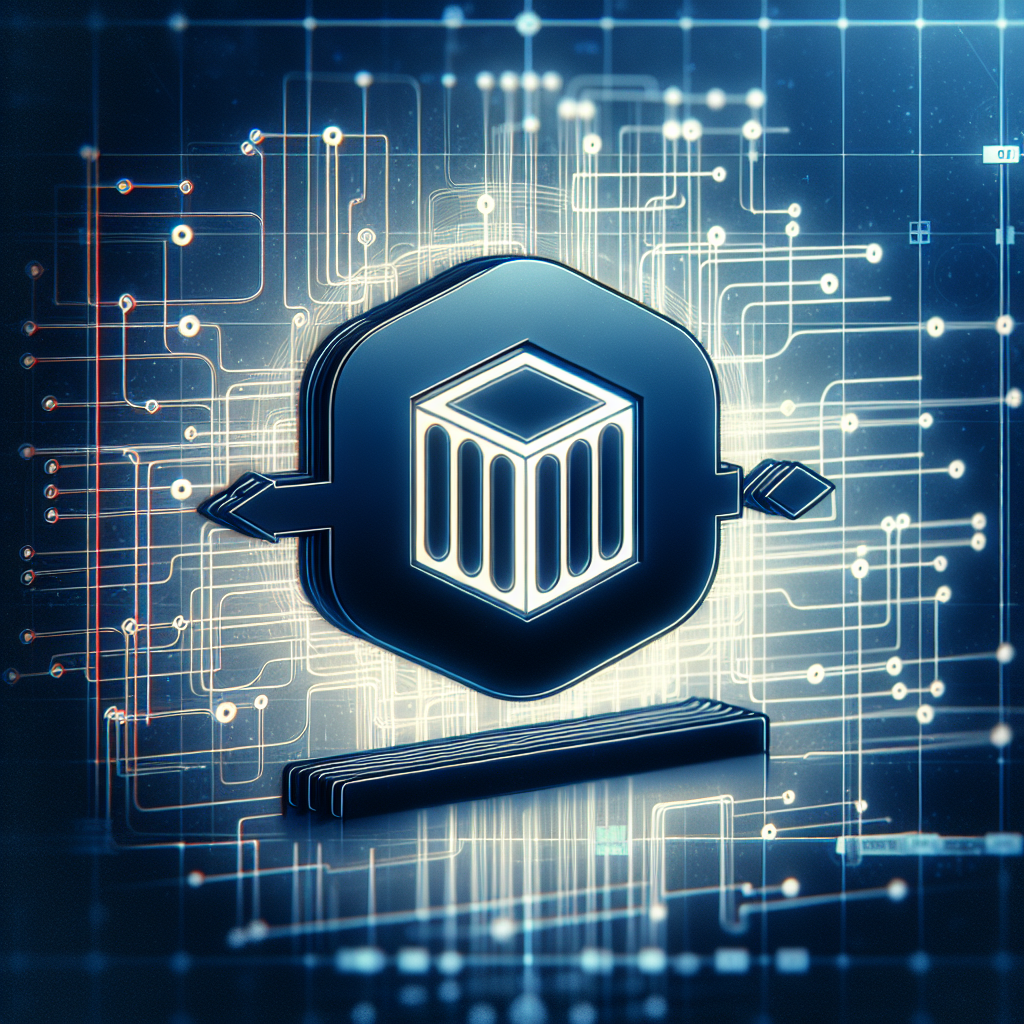
What’s Docker
Docker is a cutting-edge platform that enables developers to build, ship, and run distributed applications in lightweight containers. This technology provides an efficient, scalable, and secure way to handle a wide array of applications by encapsulating them in portable containers. Docker simplifies the development process by allowing applications to work flawlessly in different environments.
Why Docker
Why using Docker is advantageous for managing and deploying software applications:
- Efficient Resource Utilization: Docker containers are lightweight and share the host system’s kernel, making them much more efficient in terms of system resource usage compared to traditional virtual machines. This efficiency translates into increased performance, allowing more applications to run on the same hardware, which can significantly reduce infrastructure costs and overhead.
- Rapid Deployment: Docker containers can be started and stopped in seconds, making it possible to scale applications quickly in response to changing demands. This rapid deployment feature is particularly valuable in agile development environments and for continuous integration and continuous delivery (CI/CD) practices, enabling teams to accelerate product iterations and updates without sacrificing reliability or uptime.
- Consistency and Portability: Docker ensures a consistent environment from development through production, mitigating issues that arise when moving software between different servers or computing environments. This portability and consistency streamline the development cycle and reduce the complexity involved in deployment and maintenance, making Docker an ideal solution for developers and operations teams alike.
How to Install Docker server in Ubuntu 24.04 LTS
Install Requirements packages
apt install -y ca-certificates curlSetup Docker Repository
install -m 0755 -d /etc/apt/keyrings
curl -fsSL https://download.docker.com/linux/ubuntu/gpg -o /etc/apt/keyrings/docker.asc
chmod a+r /etc/apt/keyrings/docker.asc
echo \
"deb [arch=$(dpkg --print-architecture) signed-by=/etc/apt/keyrings/docker.asc] https://download.docker.com/linux/ubuntu \
$(. /etc/os-release && echo "$VERSION_CODENAME") stable" | \
sudo tee /etc/apt/sources.list.d/docker.list > /dev/null
apt updateInstalling Docker server
apt install -y docker-ce docker-ce-cli containerd.io docker-buildx-plugin docker-compose-pluginCheck the Docker service
systemctl enable docker
systemctl start docker
systemctl status dockerTest Docker to run container
docker ps
docker run nginx
docker psRef
- https://docs.docker.com/engine/install/ubuntu/
Speaking of containerization, you might be interested in learning more about the fundamental concepts behind Docker by exploring Containerization. Additionally, understanding the principles of Virtualization can provide deeper insights into how Docker differs from traditional virtual machines. If you’re curious about the broader ecosystem, check out DevOps, which encompasses practices that combine software development and IT operations for improved collaboration and efficiency. These resources can enrich your knowledge and help you maximize your use of Docker in your projects!

