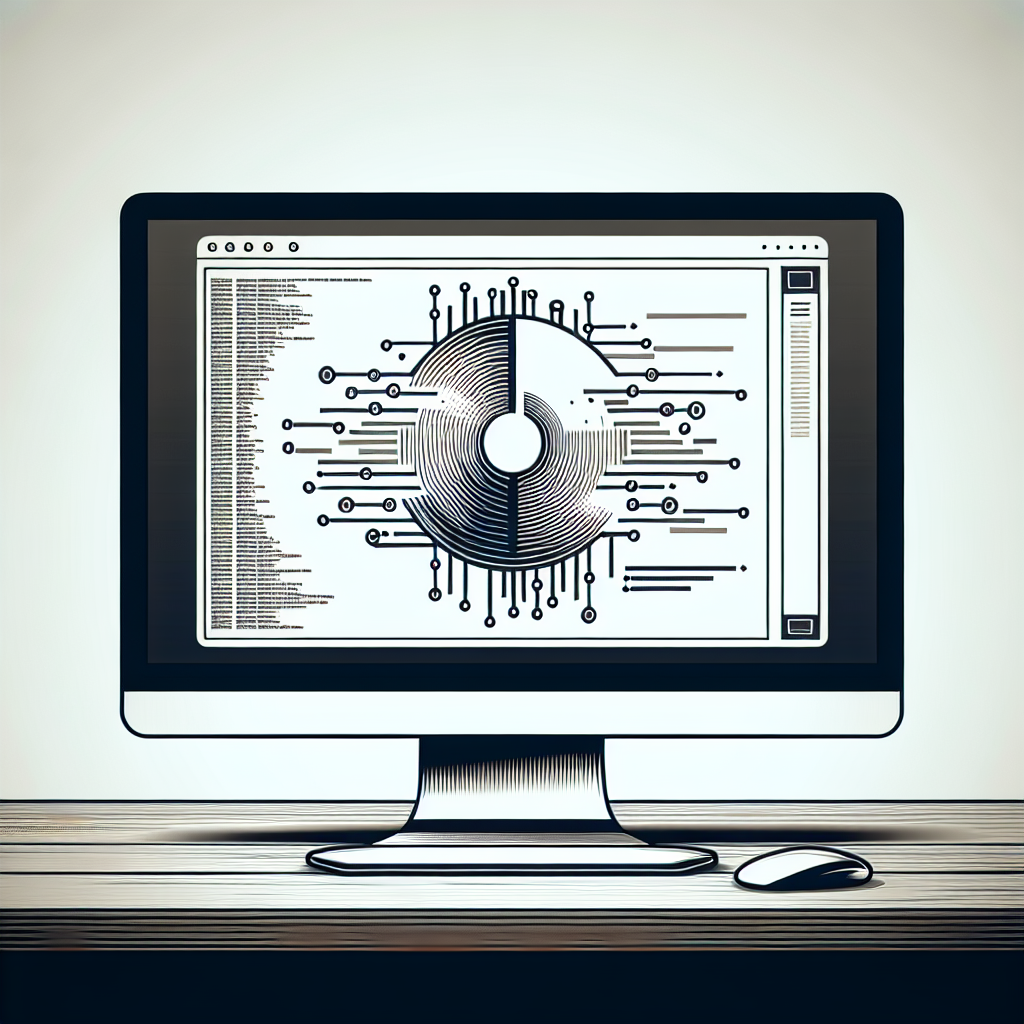CSS Fonts Missing: No ‘Access-Control-Allow-Origin’ header is present on the requested resource

CSS Fonts Missing on web
The error some like:
Font from origin ‘http://css.blackonsole.org’ has been blocked from loading by Cross-Origin Resource Sharing policy: No ‘Access-Control-Allow-Origin’ header is present on the requested resource. Origin ‘http://blackonsole.org’ is therefore not allowed access.
How to fix CSS Fonts Missing on .htaccess
Edit .htaccess file and add rules like this:
<FilesMatch "\.(svg|ttf|otf|eot|woff|woff2)$">
Header set Access-Control-Allow-Origin "*"
</FilesMatch>You might be interested in exploring the broader implications of web security and cross-origin resource sharing. Speaking of **Cross-Origin Resource Sharing (CORS)**, you might find it enlightening to read about its fundamentals in this Wikipedia article on CORS. Additionally, understanding **web fonts** can be crucial for designers and developers alike; check out the Wikipedia entry on web fonts for more insights. Lastly, delving into the concept of **HTTP headers** will give you a better grasp of how web communication works; you can learn more in the Wikipedia article on HTTP headers.