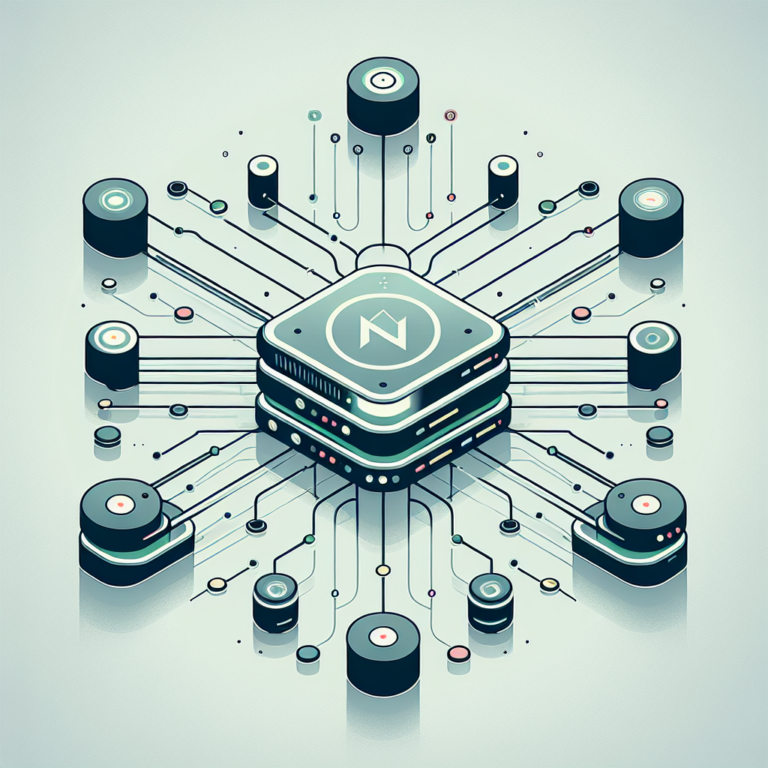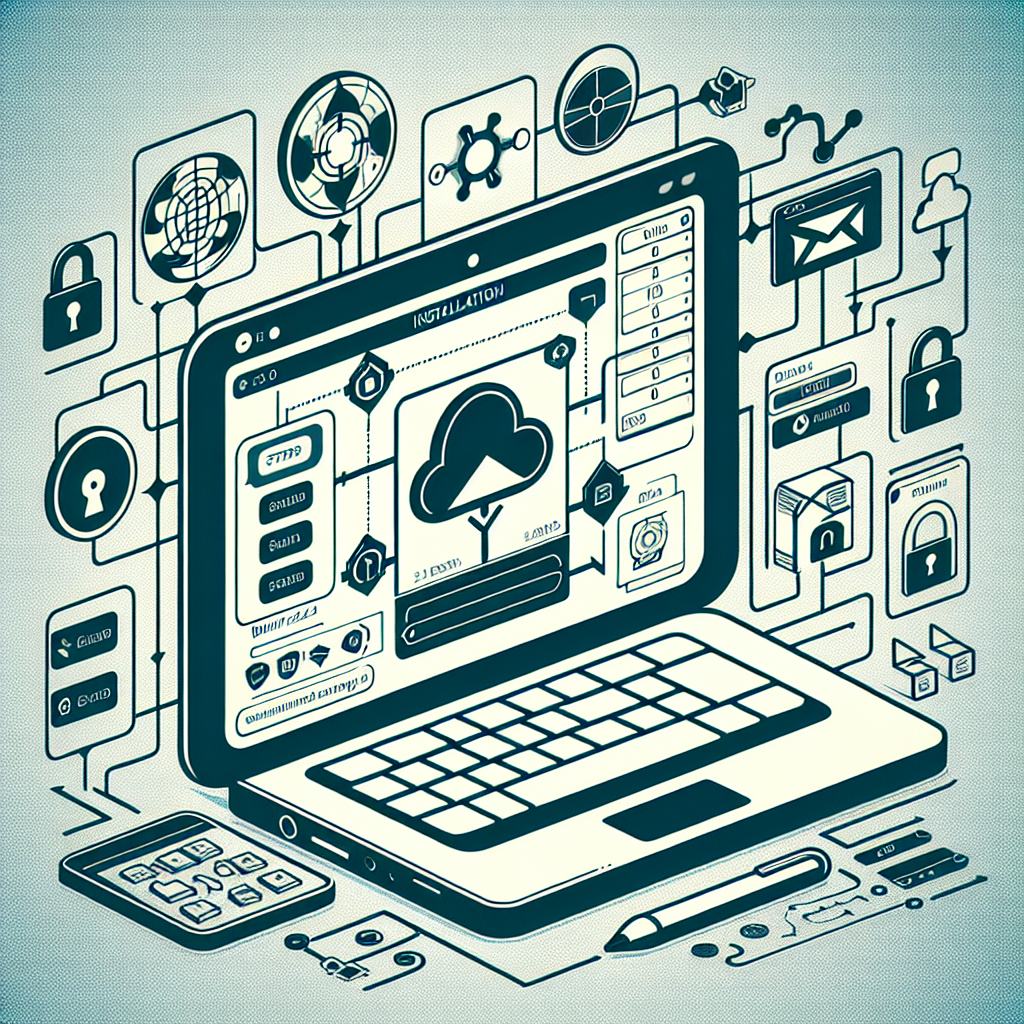What’s Redis
Redis is an in-memory data structure store, used as a database, cache, and message broker. It supports data structures such as strings, hashes, lists, sets, sorted sets with range queries, bitmaps, hyperloglogs, geospatial indexes, and streams. Redis has built-in replication, Lua scripting, LRU eviction, transactions, and different levels of on-disk persistence, and provides high availability via Redis Sentinel and automatic partitioning with Redis Cluster.
Why use Redis
- Performance: Redis stores data in memory and accesses it at lightning-fast speeds.
- Flexibility: Supports a variety of data types and advanced data operations, making it suitable for a wide range of applications.
- Simplicity: Easy to install and set up, with a straightforward data model and command interface.
- Durability: Offers options for persistent storage, ensuring that your data is not lost even after a restart.
- High Availability: Features like Redis Sentinel and Redis Cluster provide mechanisms for high availability and automatic partitioning.
How to enable unix socket in Redis
Install Redis
First, ensure Redis is installed. If not, you can install it using the package manager:
apt update && apt install lsb-release curl gpg
curl -fsSL https://packages.redis.io/gpg | sudo gpg --dearmor -o /usr/share/keyrings/redis-archive-keyring.gpg
echo "deb [signed-by=/usr/share/keyrings/redis-archive-keyring.gpg] https://packages.redis.io/deb $(lsb_release -cs) main" | sudo tee /etc/apt/sources.list.d/redis.list
apt update && apt install redisConfigure Redis to Use Unix Socket
Find the section related to the Unix socket. Uncomment and modify the following lines:
vim /etc/redis/redis.conf
bind 127.0.0.1 -::1
port 0
unixsocket /var/run/redis/redis.sock
unixsocketperm 700The
unixsocketline specifies the path to the Unix socket file that Redis will use. Theunixsocketpermsets the file permissions of the socket file. Here,700means that only the owner can read, write, or execute.
Restart Redis
To apply the changes, restart the Redis service:
systemctl restart redis.serviceTest the Setup
Verify Redis is now listening on the Unix socket:
redis-cli -s /var/run/redis/redis.sock pingIf everything is set up correctly, it should return:
PONGReference
https://redis.io/docs/latest/operate/oss_and_stack/install/install-redis/install-redis-on-linux